It’s bad enough when I get one of these “State of Ohio RFP (Request For Proposals) notices” and they can’t just put a simple link into the e-mail to get to the RFP-
instead here are their instructions:
STATE OF OHIO PROCUREMENT OPPORTUNITY NOTICE
Index #: DOH060S
RFP Number: CSP902408
Opening Date: 06/22/2007 at 1:00 p.m.Title: National Donor Designation Collaborative Project
———————————————————–
How to Find This Opportunity Online:Use the following process to view this opportunity:
-Access the Office of Procurement Services Web site at
https://www.ohio.gov/procure
-From the Navigation Bar on the left, select
Find It Fast;
-Select Doc/Bid/Schedule # as the Type;
-Enter the Bid Number
-Click the ?Find It Fast? button;Following the directions stated above will navigate you to the details page for the opportunity. Clicking on the link that reads “Click to View Document” will provide the document in PDF format.
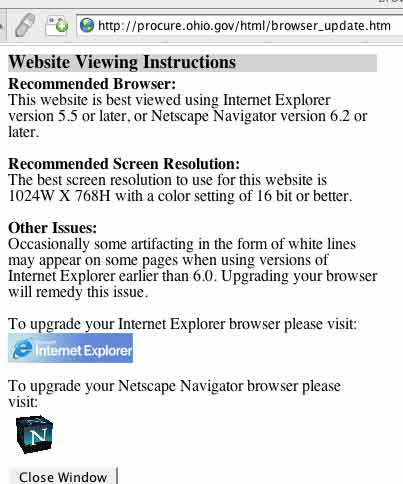 But when I actually go to the site- I get this “Browser Update Alert” because I don’t use a PC and IE or Netscape (which no longer exists as a browser). It seems no one in Columbus has heard of Firefox or W3C standards.
But when I actually go to the site- I get this “Browser Update Alert” because I don’t use a PC and IE or Netscape (which no longer exists as a browser). It seems no one in Columbus has heard of Firefox or W3C standards.
Here is a screen grab of their message- and worst of all- even though they tell you their site won’t work without one of their “browsers of choice”- the site worked fine.
Just another indication that Ohio isn’t ready for the first frontier- never mind Bob Taft’s vaunted “Third Frontier” effort.

Dave, I believe you meant to say ‘vaunted’ instead of ‘vaulted’. Otherwise, good post. Our business has to deal with the Ohio Department of Health website on an almost daily basis, and it is unendingly frustrating. Links that go to apparently the same thing don’t, a lot of their data is outdated, and rather than providing customer service, the Department of Health oftentimes just punts the responsibility and says ‘go look at our website.’ Unfortunately, their website sucks.
Thank you D. Corrected.
The State tax site sucks too.
Should be as easy as enter your State Tax ID number- and up comes a list of filing dates- and what is due- fill it out online and be done. On one part of the State tax filing- you fill it all out online- then STILL HAVE TO MAIL IN SOME PAPERWORK- brilliant!
State Bids are passed out by the State Procurement Web Site under the aegis of the Department of Administrative Services in Ohio. Hugh Quill is the Director of the DAS. His number is 614-466-6511. Somebody should give him a call. It’s not listed, but based on their naming scheme I bet his email address is [email protected]
Whatever shoddy contractor set up their website obviously did not do it with usability in mind.
DAS Website: http://www.das.ohio.gov/
More DAS contact info.